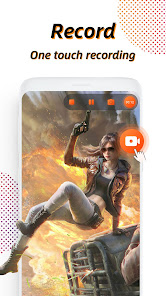Vidma Recorder Lite
Game recorder & Screen recording app to record screen and HD live video!
- Category Video
- Program license Free
- Version 1.9.5
- Size 7 MB
- Works under: Android
- Program available in English
- Content rating Everyone
- Package name vidma.screenrecorder.videorecorder.videoeditor.lite
-
Program by
Vidma Video Studio
59 Redcastle Drive, East Tamaki, Auckland 2013
Overview
Vidma Recorder Lite is a streamlined application designed for Android devices. This app offers a comprehensive solution for screen recording and video editing, aiming to provide users with an easy-to-use platform for capturing and customizing their video content.
Features and Functionality
Vidma Recorder Lite comes packed with an array of features that enhance the screen recording experience. The application enables users to record their screens smoothly and without lag, ensuring high-quality video output. It is equally capable of capturing gameplays, video calls, or any other on-screen activity.
This app also stands out for its convenient floating button. Although some users have reported that it stays on the screen during recording, the floating button allows for easy access to the recording controls. It essentially provides a one-tap recording feature, ensuring that users can start or stop recording swiftly without needing to navigate through multiple options.
In addition to screen recording, Vidma Recorder Lite incorporates video editing capabilities. Users can trim, cut, or merge their videos directly within the app. This built-in editor is a significant advantage for users who require quick and easy video modifications.
As for the user interface, Vidma Recorder Lite is designed to be intuitive and user-friendly. It balances functionality with simplicity, making it suitable for both novice and experienced users.
However, some users have expressed dissatisfaction with the frequency of ads and prompts to rate the app. These interruptions, while common in free apps, can be disruptive, especially during the video creation process.
Performance
Upon evaluation, the Vidma Recorder Lite operates efficiently and reliably. Its performance in recording high-quality videos is commendable and stands up well when compared to other similar apps. The video editing function also works smoothly, allowing for easy post-recording adjustments.
Despite the occasional ads, the application’s overall performance is robust - delivering a seamless recording experience that caters to various user needs, from professional screen recording to casual gameplay capture.
Conclusion
Vidma Recorder Lite offers a comprehensive and efficient solution for screen recording and video editing on Android devices. Its potent combination of features and user-friendly interface makes it a notable option in the app market. Despite minor drawbacks, such as the persistent floating button and frequent ads, Vidma Recorder Lite's positives significantly outweigh its negatives, making it a highly recommended app for users seeking a reliable screen recording tool.
Pros
- Smooth and high-quality screen recording
- Convenient floating recording button
- In-built video editing capabilities
- User-friendly interface
Cons
- Floating button stays on the screen during recording
- Frequent ads and prompts to rate the app
Performance improvements